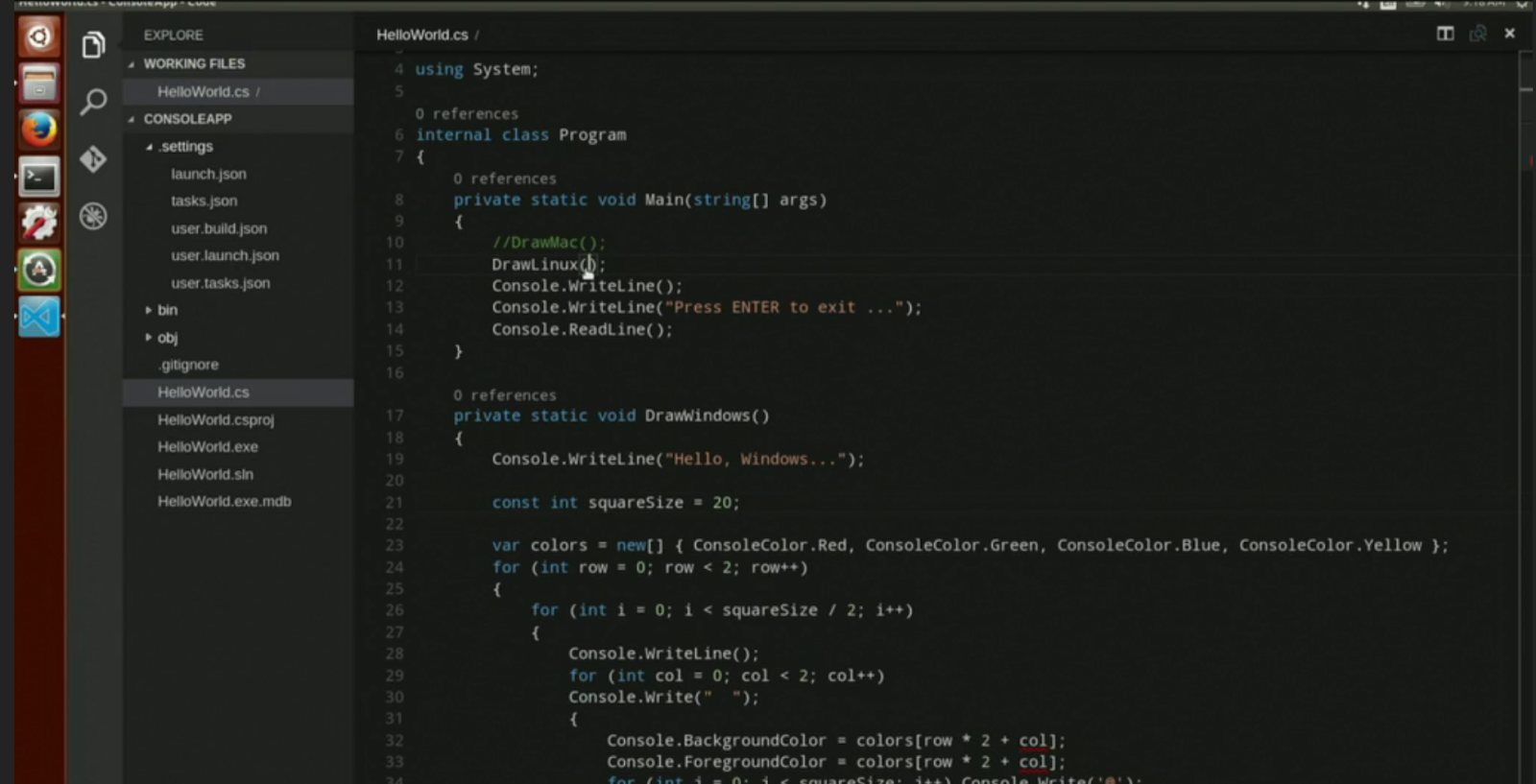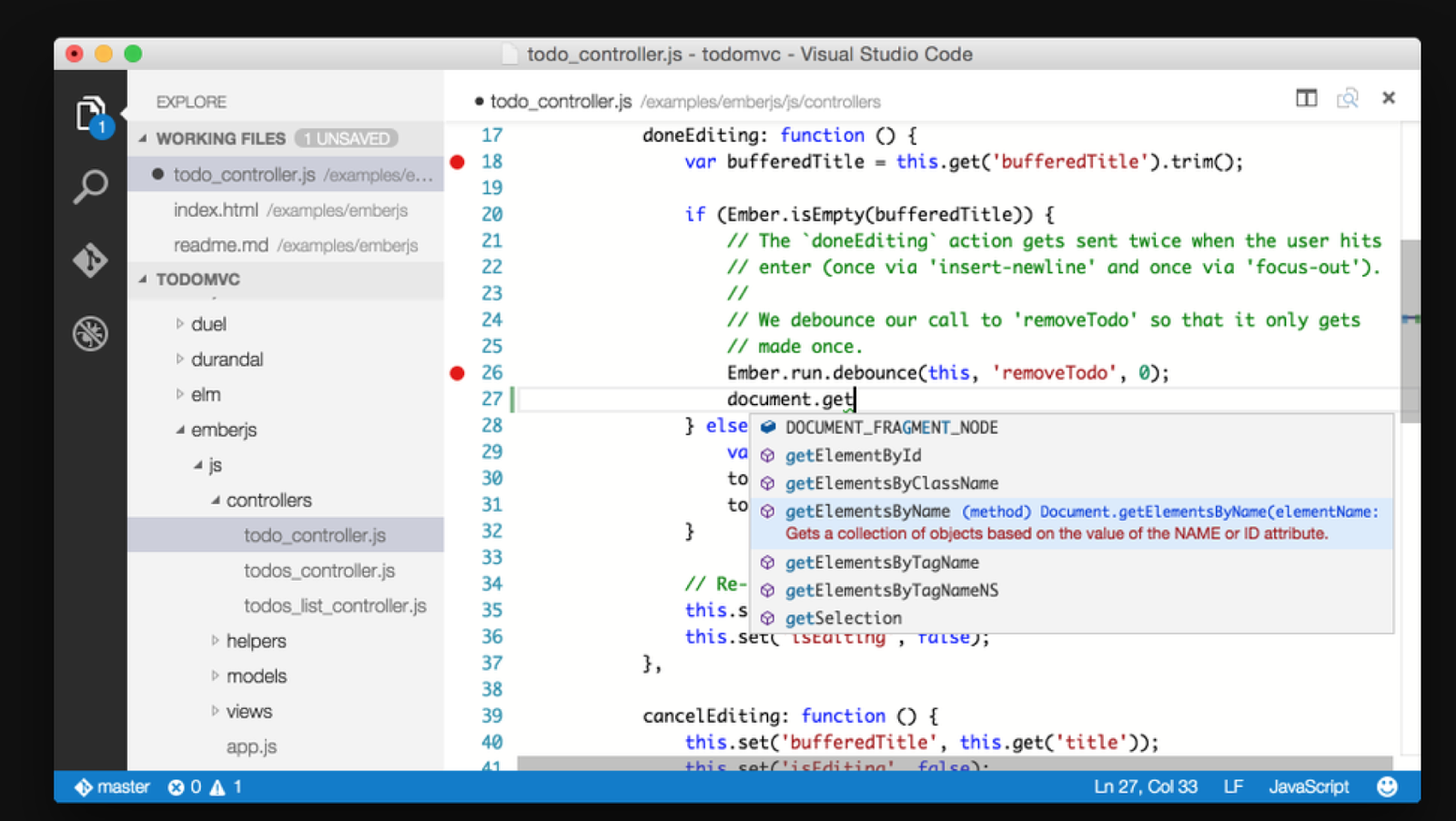These eight essential SEO techniques will help you build more traffic to your website. They’re the basic ways to help the search engines notice your website so you can be ranked higher for more keywords. They don’t involve playing to every single change a search engine makes. Instead, they’re time-tested, proven ways to steadily gain ranking with search engines so your site gets noticed!
1. Choose the right keywords
Choosing the right keywords is essential to successfully building a website! If you don’t have the keywords people are searching for, how will anyone find your site through a search engine?
Keyword selection is probably the most vital of our eight essential SEO techniques. The key here is to choose keywords that people search for often but that aren’t too competitive. If there are thousands of other websites using the exact keywords you use, you just won’t be able to keep up with the competition. Luckily, with the right tools, such as the Google Keyword Search tool, finding keywords that your customers are using and your competitors aren’t isn’t that difficult.
2. Get keyword density right
Keyword density is how often a keyword appears on a page compared to the total number of words on that page. We normally talk about it in percentages. For example, 2% density means you’ve got your keyword appearing twice for every hundred words on the page.
The density that different search engines look for can vary a little bit, but not much. Basically, a search engine wants to know that your page is really centred on your chosen keyword. On the other hand, stuffing your pages with keywords at the cost of great content will turn search engines off to your website.
3. Use keywords in hyperlinks
This is perhaps one of the most overlooked of our eight essential SEO techniques. Search engines really like it though, when you have a hyperlink embedded in the keyword you’re using. The link can be to another page on your website or even to an external website, as long as the link is relevant to where your visitor will end up.
4. Get meta data right
Meta data used to be what you’d find on the card indexes of libraries. Now, it’s the data that describes the data on a web page. It sounds confusing, but it’s really not. Your meta data is your page title, keywords and description. Meta data is what the search engines use to learn what they should find in the content of a web page. If your meta data matches up to your on-page content, the search engine will like what it finds. So often, the meta data isn’t filled in for websites, so make sure you speak to your web developer or webmaster about completing it.
5. Make your navigation clean
It’s vital that your website be easy for both the search engine spiders and humans to navigate. Of the eight essential SEO techniques we’ve listed here, this one probably takes the most planning. Before you even start building your website, you need to know how different pages will link into one another.
You should have a clean, simple way for visitors to get from one page to another. The bonus to having clean navigation is that once visitors find your website, they’re more likely to stick around for longer. This gets you more business and better rankings with the search engines.
6. Use internal links
When you’re thinking about navigation, don’t limit yourself to a navigation bar and links at the bottom of most pages. Instead, also think about linking internally between pages. Using in-text links is a great way to do this. If your website has lots of interesting content, your visitors are going to want to read what you’ve got to say on other parts of your website. Linking between pages is a really easy way to help visitors and the search engines find your other interesting content. Plus if you use a keyword as your hyperlink text, even better.
7. Have a clear, comprehensive sitemap
Chances are your human visitors aren’t going to use a sitemap to get around. Search engine spiders will, though. In fact, in order to get your website noticed by search engines at all, you’ll have to submit your sitemap to them. Having a clear sitemap will mean you rank better with all the major search engines.
8. Get credible websites to link to you
Of the eight essential SEO techniques, this is probably the most time consuming. Finding quality websites and developing a relationship with them in order to get them to link to you takes time and lots of effort, but is essential in order to increase your rankings in the search engines.
The bottom line
The bottom line is that you are capable of incorporating all of these eight essential SEO techniques into your website. If you can use these techniques as you’re creating and developing your website, you’ll increase your ranking in the search engines, get more traffic and convert more business.